The new portal includes a link to the local support team's website in the left side menu. This article details how that link is managed by a superadmin.
Logo
The new portal looks for a file named /data/logo.png on the portal server. That file is expected to be a 48x48px icon. If not found it displays a default icon.
"About" Portal Parameters
You (a superadmin) can see and edit settings related to the portal "About" feature by selecting the Portal Administration icon from the side menu and selecting "portal" from the Category dropdown. The middle three are of interest to us here:
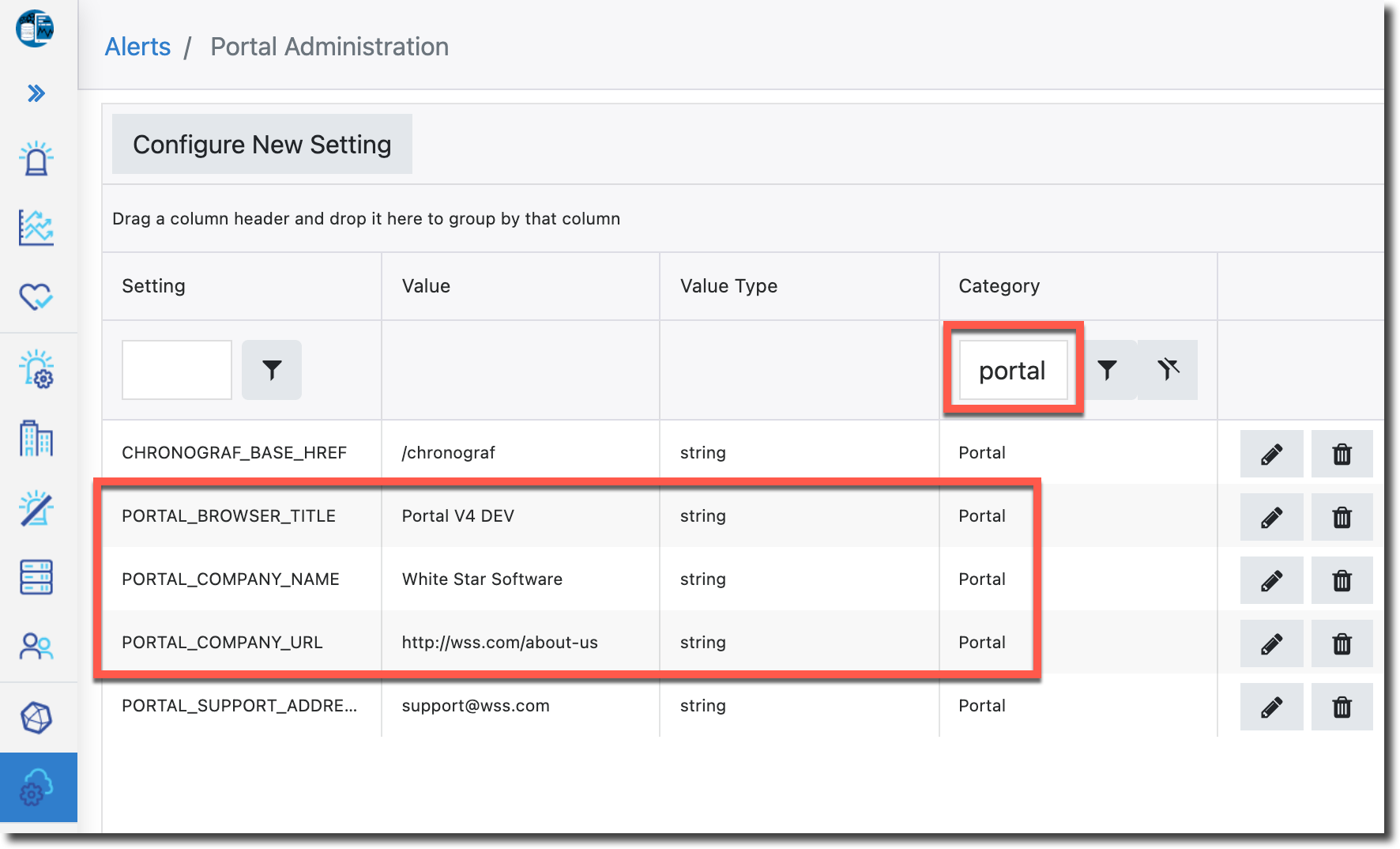
Here is what they mean:
| Setting | Meaning |
| PORTAL_BROWSER_TITLE | "Value" shows up as the title in the browser tab |
| PORTAL_COMPANY_NAME | "Value" appears in the tooltip when the user hovers over the About icon |
| PORTAL_COMPANY_URL | "Value" is opened in a new browser tab |
