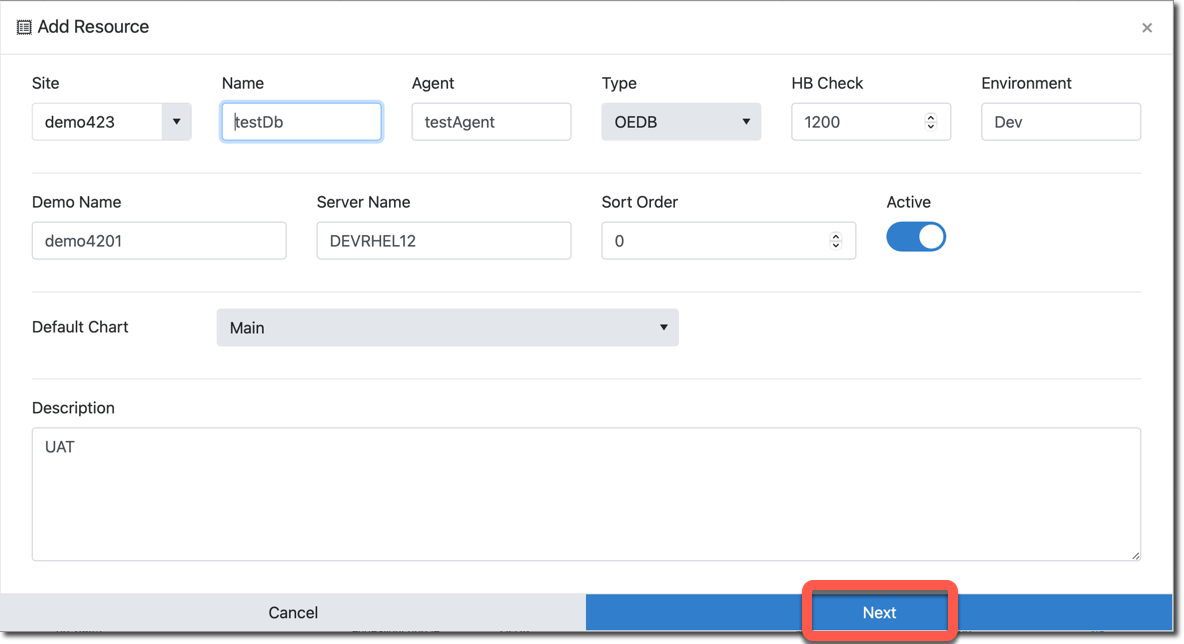Adding Databases
New monitored databases can be added from the web portal.
- Login to the web portal
-
Click the Resources icon on the left
-
Click Add Resource
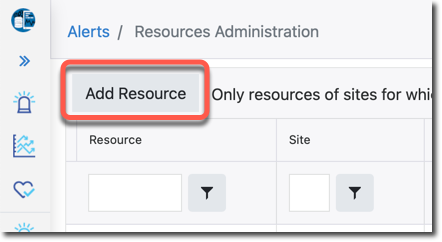
-
Fill in the requested information, all fields are required
-
Click the Next button and fill in the additional details if desired
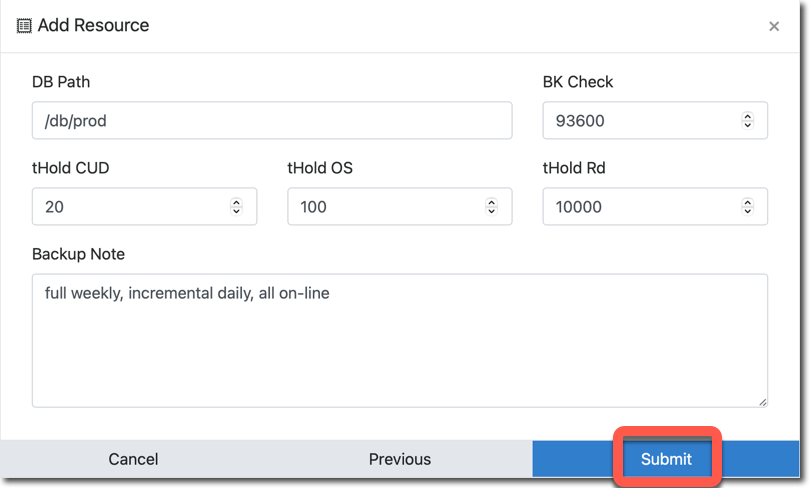
-
Click the submit button. You should see your new data uploaded to the portal after about 10 minutes.