File IO (f)
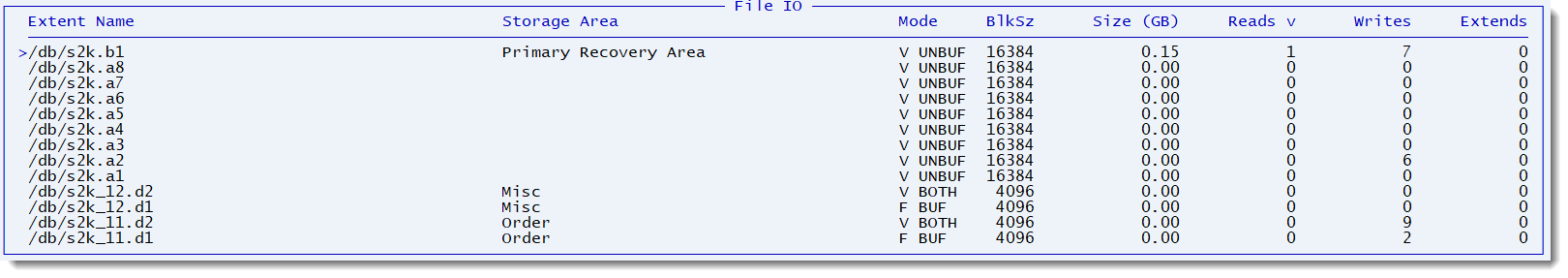
This screen shows IO to the various database files. Note that in a well-tuned system, there should be very little read activity from the data files as we expect the working set of data to already be in the database buffer cache.
| ProTop RT Label | Alertable Metric* | Description |
| Extent Name | extName | Names of all the extents in the database |
| Storage Area | extArea | Name of the storage area associated with the extent |
| Mode | extMode | Defines how physical files are opened |
| BlkSz | blksize | Block size for the extent |
| Size (GB) | extSize | Extent size |
| Reads | extRead | Number of record reads |
| Writes | extWrite | Number of record writes |
| Extends | exExtend | Number of times the extent has been extended |
*Requires data collector "FileIOActivity" in pt3agent.cfg. With the commercial version of ProTop, you can configure alerts using the metric names in this column. For a full list of metrics, see the Alertable Metrics section.
Insight into File IO
Mode: BUFfered, UNBUFfered, BOTH.
BUFfered is the normal way, meaning the files are kept in the operating system file system cache. Reads and writes happen in this cache. The writes to disk could occur at some later time.
AI and BI file writes must be UNBUFfered. When the database requests a write, the write needs to go to disk right away, otherwise the database could become corrupt.
