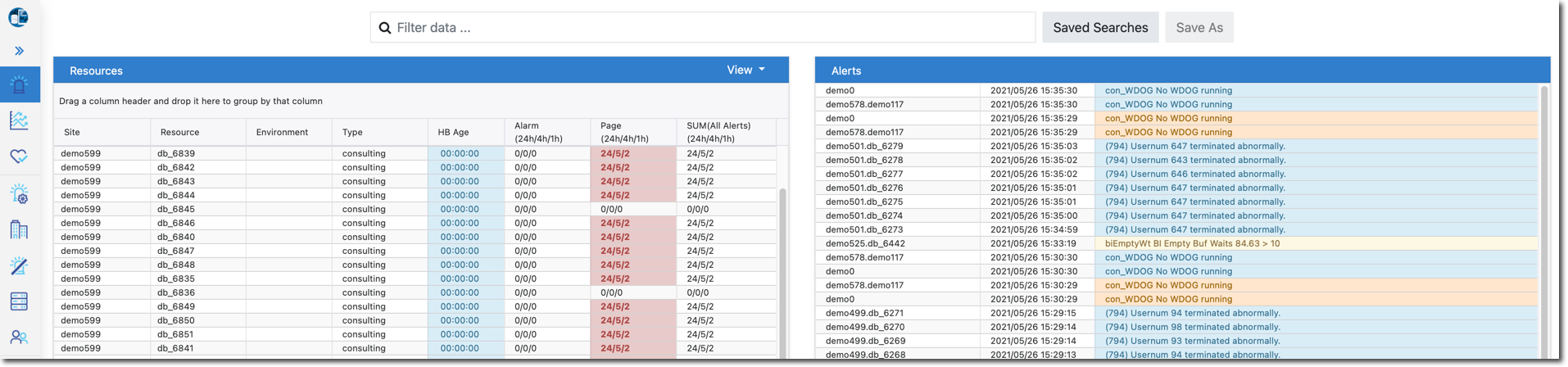Demo Mode allows superadmins to demonstrate the portal with all site, resource, and user-specific information masked with a "demo" value.
Click this icon (demo mode is off) near the bottom of the left side menu to activate Demo Mode:

Site and Resource data as seen in demo mode on the ProTop Dashboard:
Click this icon (demo mode is on) near the bottom of the left side menu to de-activate Demo Mode: