Account Settings
Where do I change my password, my email address, and my portal display name?
Click the avatar near the bottom of the left side menu to open the Account Settings page:
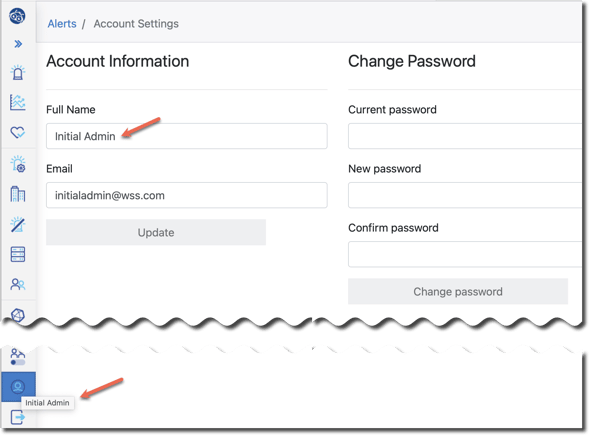
Here you can:
- Update your password - on the right side of the screen.
- Change your "Full Name" - shown in the tooltip you see when you hover over the Account Settings icon in the side menu.
- Change the email address you use to log into the portal.