Alert: aiSwitch on server:/db/mydb m > n seconds!
ProTop alerts you when the AIMGT daemon takes too long to archive an AI file.
NOTE: Archiving (switch) consists of copying the last used AI extent to the AI archive directory and marking it empty.
Here's an example alert:
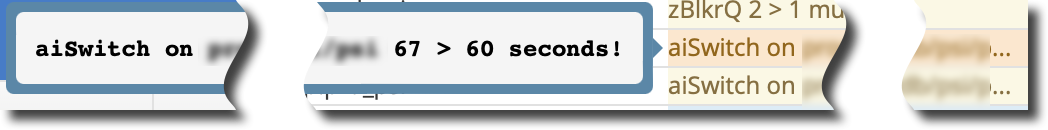
What does it mean?
Slow "AI Switch", again, the time it takes AIMGT to copy and mark the AI extent empty, can be caused by:
- Larger than expected AI extents
- Slow speeds (network, disk) copying the AI file to the archive directory
What to do?
- Reduce the size of your fixed AI extents
- If using variable AI extents, reduce your -aiarcinterval so that a switch occurs sooner
- It is best practice to archive your AI files to a local disk and then sync them to a remote device
- Monitor the current variable AI extent size and force an image new when it reaches the desired size
If you are happy with the reported behavior, you can adjust the thresholds at which you are alerted:
- Edit your bin/localenv[.bat] file. If it does not exist, copy it from bin/localenv.x [.batx].
- Search for "AISW_" and uncomment the lines as needed:
# export AISW_INFO=0 # info provided with every ai switch, regardless of alerting, if set to 1.
export AISW_ALERT=20 # alerts if an ai switch takes longer than the value. Default 20 seconds.
export AISW_ALARM=60 # alarm if an ai switch takes longer than the value. Default 60 seconds.
# export AISW_PAGE=0 # page if an ai switch takes longer than the value. No default, you MUST set a value to be paged. - Set the AISW_ALERT and AISW_ALARM values as desired.
- Uncomment the AISW_INFO line and set it to 1 to provide additional AI info with each AI switch alert sent to the portal.
- Uncomment and set AISW_PAGE to a value above which you want a page-level alert sent to the portal.
- Save and exit.
- Restart ProTop by removing the tmp/*.flg files. ProTop will restart shortly.