Alert: biSize num > 4096
What does this mean? What do I do about it?
Example alert from the ProTop Portal:
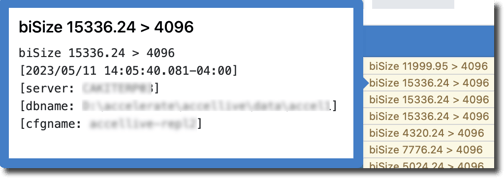
What does this mean?
Your BI file size on disk has grown beyond 4GB. The BI file grows when your BI clusters cannot be re-used. New clusters must be added to handle the current change occurring in your database.
This is often due to someone starting a transaction, like data entry into a screen in an application, and then being distracted from it (lunch, end of the day, etc.).
This can also be caused by large update transactions that are not properly scoped. If the scope cannot be corrected, you have to plan for this high BI usage.
There is also a good chance you will see alerts calling out an old transaction before you get this one. That alert often includes the ID of the oldest transaction.
What to do?
Investigate the growth of the BI file. You can run protop <friendlyName> and run the "x" command key to see active transactions. By default, they are listed by age, oldest first:
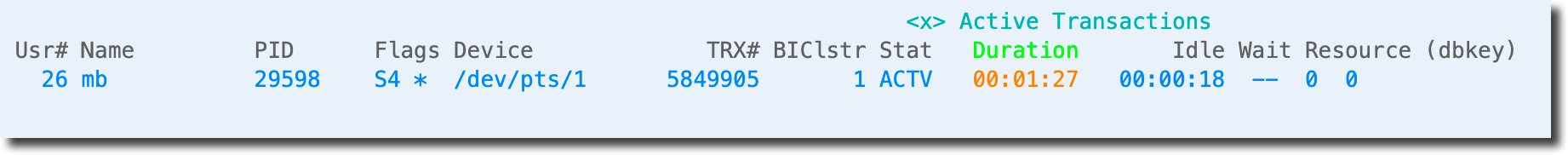
Reach out to the named user and ask them to complete their task. If that is not feasible, you can try disconnecting the user:
proshut dbname -C disconnect <usernum> (26 in this case)
They will lose the work pending in their transaction, but that is better than bringing the database down due to running out of BI space.
If this amount of BI use is normal for this database, you can edit the alert definition and change the threshold to a value higher than your normal so that you get alerted when it is breached.
If you regularly see very old transactions, you might want to try: Finding Code: Old Transactions
Unexpected bi-file growth, especially into the variable BI extent, can be reversed by truncating the BI file. If that is not practical, you can increase the alert threshold to stop the alerts.
If all else fails...
Contact us at support@wss.com or use the online chat. We'll be happy to help.