Alert: biUsed num > n
What does it mean? What do I do about it?
Example alert from the ProTop Portal:
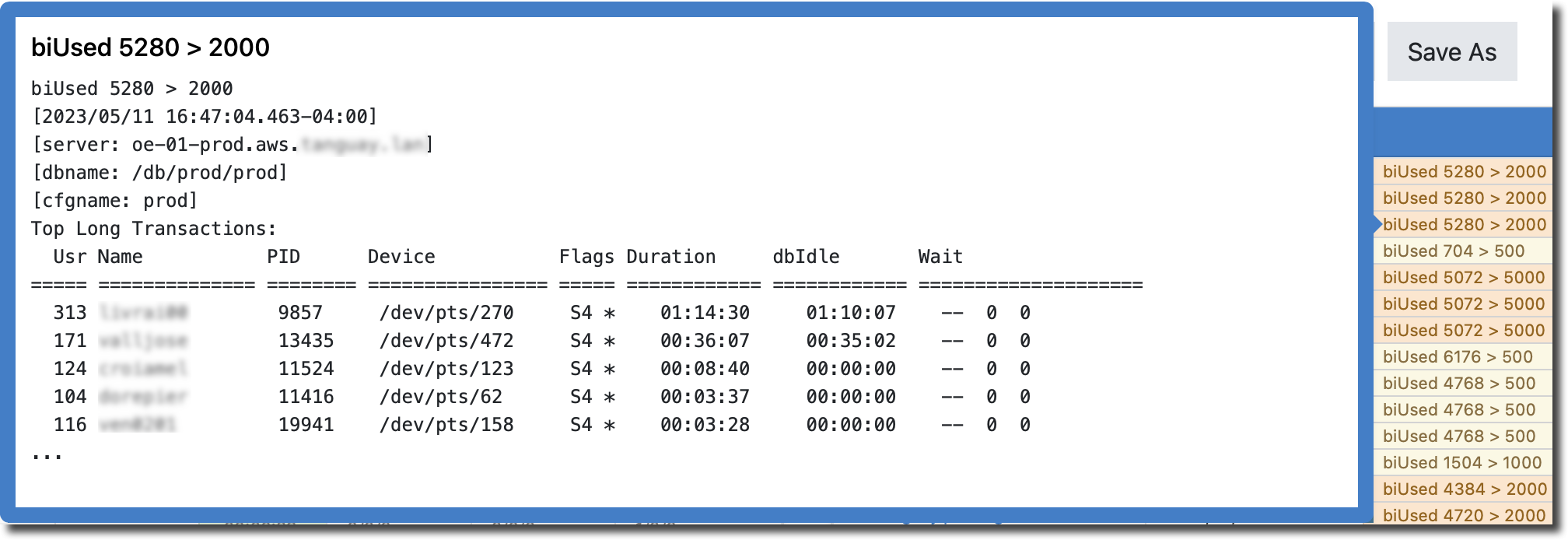
This alert includes the enhancer zOldTRXDetails. You can read about enhancers in Alert Configuration.
What does it mean?
This alert tells you you are using more than 2GB of BI of the BI you have defined on disk. It could be causing your variable BI extent to grow.
This is likely due to a long-running transaction preventing the re-use of BI clusters. The bottom half of the alert above includes a list of open transactions. Here we see the oldest transaction is 1 hour and 14 minutes old, much too old for a normal transactional database application.
What to do?
Investigate the longest duration transaction as that is the likeliest culprit. Reach out to the listed user and ask them to complete or back out of the transaction they are currently in. (Note what they were doing and share it with your development team). If that is not possible, consider disconnecting them using:
proshut <dbname> -C disconnect <Usr> (313 in this case)
If this happens regularly, consider digging into the code that causes the long transaction.
See Finding Code: Old Transactions for more information.
If all else fails...
Contact us at support@wss.com or use the online chat. We'll be happy to help.