Alert: dbaAge num > 7 (or < 0)
What does it mean? What do I do about it?
Example alert from the ProTop Portal:
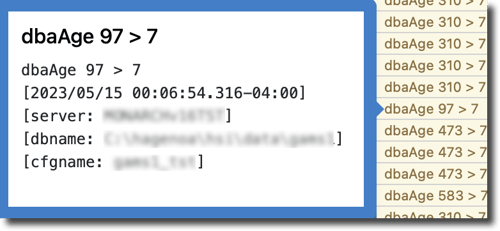
What does it mean?
This alert tells you that the age of the database analysis in PROTOPDIR/dbanalys is older than 7 days. Or, if "< 0", a database analysis does not exist in the dbanalys directory for this database.
In either case, for the most up-to-date insights into your database environment using ProTop, we recommend you automate a weekly database analysis for each of your production databases.
What to do:
Uncomment or add this line to your PROTOPDIR/etc/schedule.*.cfg file:
0 1 * * 6 foreachdb.sh dbanalys.sh > ${PTTMP}/foreachdb_dbanal.err 2>&1
This will run a database analysis for all monitored databases on this server. It will run each analysis consecutively, starting at 1 AM each Sunday.
If you want to run database analyses in parallel, use lines like this instead:
0 1 * * 6 dbanalys.sh <friendlyName1> ${PTTMP}/dbanal.friendlyName.err 2>&1 &
0 1 * * 6 dbanalys.sh <friendlyName2> ${PTTMP}/dbanal.friendlyName2.err 2>&1 &
Be sure to include the & at the end of the line to run the script in the background as the ProTop scheduler is single-threaded.
NOTE: It is important on Windows to include different output file names when running in parallel.
If all else fails...
Contact us at support@wss.com or use the online chat. We'll be happy to help.