Alert: dbBkUpHour Backup running at nn:nn
What does it mean? What do I do about it?
Example alert from the ProTop Portal:
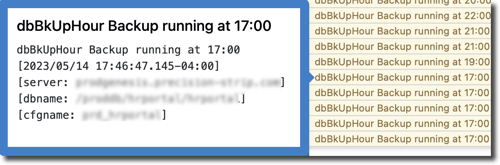
What does it mean?
This alert warns you that a backup is running at this (odd?) hour. It is letting you know that the backup is not behaving normally, like running while users are using the database, which will slow them down. It may have run over for some reason or was inadvertently started.
What to do?
Find out why the backup is running now. It may be inappropriately scheduled, it may be running longer than expected due to other demands on the file system. Did it run out of space? Check the Portal for other alerts leading up to this event.
Be sure the threshold for this alert accurately represents when the backup should not be running.
If all else fails...
Contact us at support@wss.com or use the online chat. We'll be happy to help.