Alert: inPctUsed Inodes used % num > n
What does it mean? What do I do about it?
Example alert from the ProTop Portal:
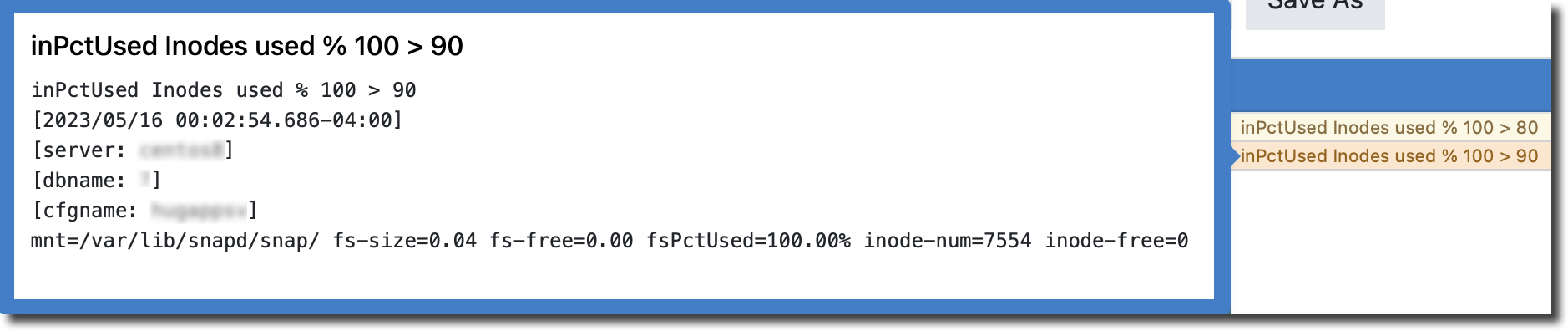
What does it mean?
You are approaching the limit of inodes for this file system. Inodes pointers to the locations of parts of the files on the file system. They don't contain the files but are rather like data structures that hold metadata about all of the files in the system. You can run out of them!
What to do?
Reach out to your system administrator and apprise them of the situation. In the meantime, decrease the number of files on disk. Delete all unnecessary files, clear caches, remove temporary files, and ask others to do the same.
If all else fails...
Contact us at support@wss.com or use the online chat. We'll be happy to help.