Alert: pctLastX Last fixed extent num > 85
What does it mean? What do I do about it?
Example alert from the ProTop Portal: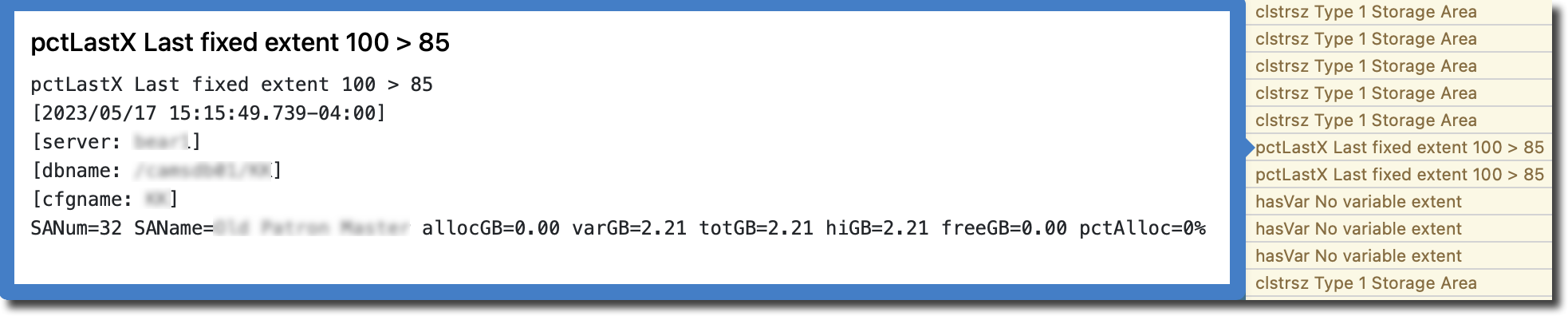
What does it mean?
This alert applies to:
- the last fixed extent
- the last variable extent with a "capped" size, i.e., "xv" type extent
- the last variable extent that is “uncapped” but pre-extended, i.e., “x” type extent (the pre-extend portion is treated as if it were a fixed extent)
NOTE: add "export PCTLASTX=yes" to bin/localenv to enable this for your environment.
Background for pctLastX and un/capped variable extents
For an “uncapped” but pre-extended extent (an “x” extent), the pre-extended portion is treated as if it were a fixed extent. If an extent is pre-extended to 1GB and pctLastX is set to fire at 50%, an alert should be thrown at 512MB.
If an extent has been pre-extended AND it has a cap, we only care about the cap. No alert will be fired for growing beyond the pre-extended size.
What to do?
Start by running protop RT, command-key "a", for the dbname given. It will provide you with a comprehensive view of the state of your database areas. Look at the %Alloc and %LastX columns and address any at or near 100%. There may be more than one area exhibiting this state. The alert points you to the first issue it finds.
Address the issue by adding a new fixed extent and or variable extent before that extent fills (assuming there is no variable extent to grow into) and stalls or crashes the database because it cannot grow.
Please take a look at this article on Managing extent size for more information.
If all else fails...
Contact us at support@wss.com or use the online chat. We'll be happy to help.