Alert: zLagTime num > n (from pro2)
What does it mean? What do I do about it?
Example alert from the ProTop Portal for Pro2: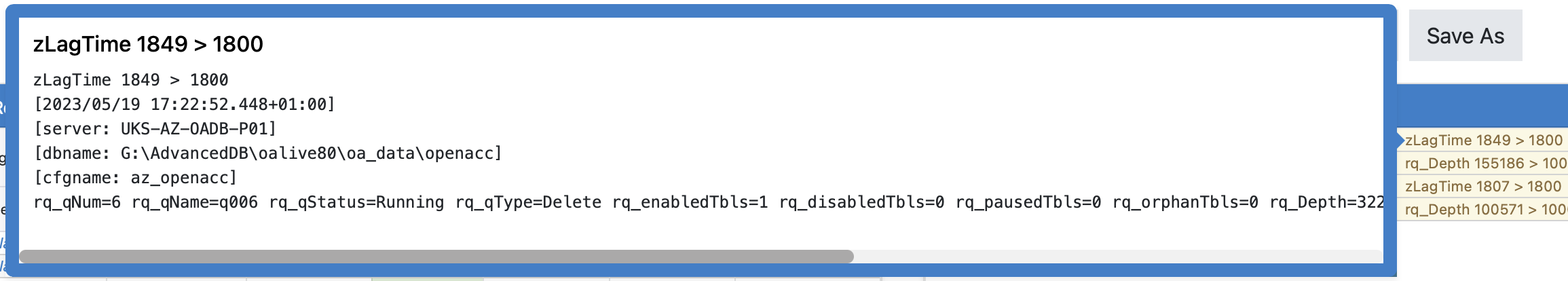
What does it mean?
This is the age of the oldest record in the given queue and has exceeded the alert threshold. You know this is for Pro2, as all the attributes listed in the last line begin "rq_".
What to do?
Investigate using the Pro2 Admin utility. Is there an anomaly?
Look at ProTop RT: Pro2 Queues (the "2" command key) is the queue in a running state?
Is the current queue lag consistent with your Pro2 Trends on the ProTop Portal?
If normal (or a new normal), you can increase the alert threshold in etc/alert.*.cfg to a level you want to know about.
If all is running as expected, but the queue is not keeping up, you may need to do some load balancing in your Pro2 configuration.
If all else fails...
Contact us at support@wss.com or use the online chat. We'll be happy to help.