Alert: resrcWts num > 500
What does it mean? What do I do about it? (resource waits)
Example alert from the ProTop Portal: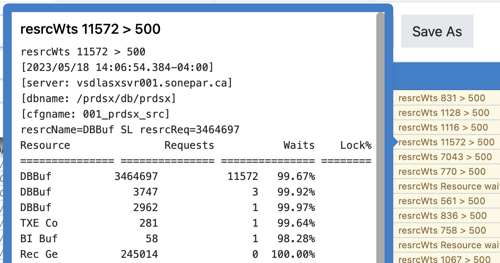
What does it mean?
There is contention on the listed database resource, causing requests to wait. It may impact users if it happens during normal (data entry) business hours.
What to do?
Check with your users. Are they experiencing unusual slowness? If so, investigate the high database resource contention. Run ProTop RT for the database and study the User IO Activity panel (the "u" key). Have a look at the busiest users. Is there some large update process going on in the middle of the business day? If so, reschedule it.
If there is no obvious individual culprit, and you seeing normal levels of activity, and users are experiencing slowness, it might be time for some database tuning.
These alerts can be expected if you get them only during the off hours when large batch cycles run. If you'd rather not see them during the off hours, you can configure the alert to be fired on a scheduled basis.
If all else fails...
Contact us at support@wss.com or use the online chat. We'll be happy to help.