Alert: schemaUsed [string] <> Clean
What does it mean? What do I do about it?
Example alert from the ProTop Portal: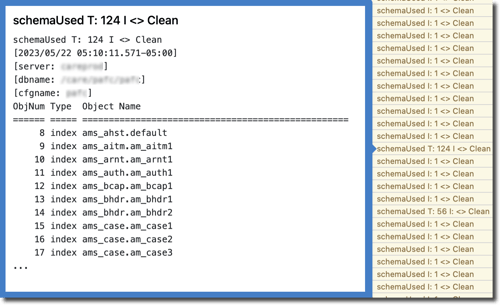
What does it mean?
You have application tables and or indexes stored in the schema area. The Schema Area is where Progress stores table, field and index definitions, and other "meta" data about the database. No user data should ever be stored in the Schema Area.
What to do?
Move user data out of the Schema Area. This may require a dump & load.
If a new application table or index has recently been placed in the schema area, using "proutil dbname -C tablemove" may be viable before the data grows substantially.
If you need a list of objects that are currently in the schema area, run the following:
mbpro dbname -p util/chkschema.p
If all else fails...
Contact us at support@wss.com or use the online chat. We'll be happy to help.