Alert: TRX TRX/sec x > y
What does it mean? What do I do about it?
Example alert from the ProTop Portal: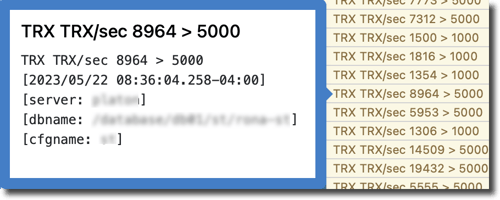
What does it mean?
Your application is producing more than 5000 transactions per second.
What to do?
Verify that the behavior is appropriate for your application.
If it is, increase the threshold for this alert to a level above normal so you are not being alerted to expected activity.
If it is not, investigate the cause of this high volume of transactions. If this alert arrived in the middle of the night when batch jobs are expected, no big deal. You can schedule when this alert is fired.
Did someone kick off a large update process in the middle of the business day? Have a look at ProTop RT's "u" screen to see which session(s) are hitting your database the hardest, you'll see the user number and login name so that you can further investigate.
If all else fails...
Contact us at support@wss.com or use the online chat. We'll be happy to help.