Alert: unMonTbl num > 0
What does it mean? What do I do about it?
Example alert from the ProTop Portal:
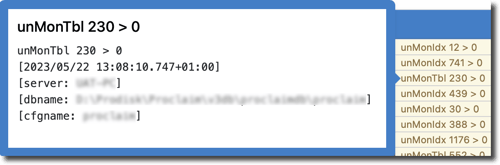
What does it mean?
Your database contains more application tables than can be monitored with your current configuration.
What to do?
For the most accurate analysis of your databases, you should set your Table and Index Range Sizes according to the instructions provided by ProTop.
Open ProTop RT. Whenever the current index and or table range size is lower than the number of application tables or indexes, you will be shown the Table and Index Range Information screen. It provides recommended settings and produces a .pf file with the suggested values.
To bring this screen up after ProTop is started, use the "T" command key.
If all else fails...
Contact us at support@wss.com or use the online chat. We'll be happy to help.