Alert: dbAuditing Nonstandard audit db configuration
ProTop has a new alert to inform you that your audit-related databases do not conform to best practices.
Example alert:
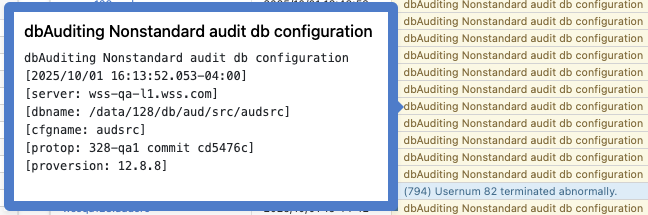
What does it mean?
An OpenEdge Auditing-enabled database contains a schema that allows audited events to be captured and stored within that database. The audit data is not intended to be read directly from the application database that created it; instead, it is meant to be archived and loaded into an audit reporting database. Therefore, when configured in the source database, the audit indexes are not supposed to be enabled. Enabling these indexes causes a write performance penalty in your production application that is being audited.
This alert lets you know if:
- Your audited database contains active audit-related indexes; it should not.
- Your audit reporting database contains active application indexes and, therefore, application data. There should be no application data or indexes in the audit reporting database. Or, the audit reporting database may not have all audit reporting indexes activated.
If any of these circumstances are in play, you will get an alert.
What do I do about it?
- Check for and disable active auditing indexes in the database being audited.
- Check for and remove application data and indexes from the audit reporting database.
- Make sure all audit reporting indexes are enabled in the audit reporting database.