ProTop is conveying an incorrect number of empty AI extents.
ProTop sends me alerts telling me there are no empty AI extents (ai_Empty Empty AI Extents 0 < 2) when there is only one busy extent and all others are empty. This is also reflected in ProTop RT and the Configuration dashboard on the Portal.
In versions of OpenEdge before OE11.7, there is no AI extent status in the VSTs. The alternative to VSTs in older OE versions is to conditionally shell out and run a rfutil -C aimage list to check the status. The condition is whether the rfutil command is allowed, and this is set in the Show ProTop Properties (&) panel in ProTop RT:
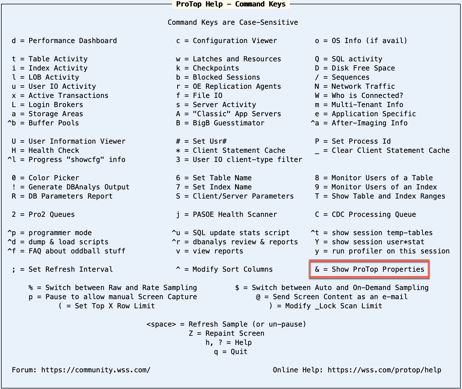
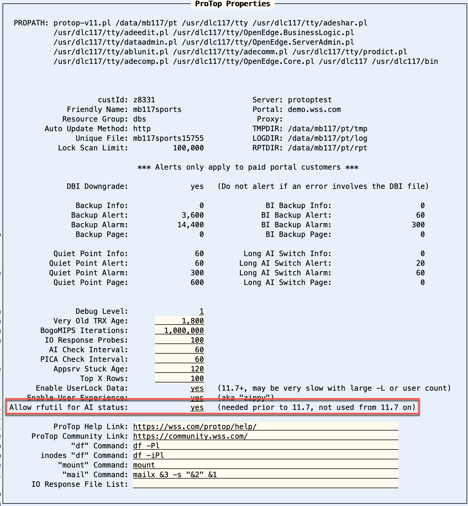
If "Allow rfutil for AI status" is set to no in older versions of OE, the extent status is not set and remains the default of zero.
Change n or no to yes in older versions of OE to get an accurate count of empty AI extents.