BigB Guesstimator (B)
See (guesstimate) the effects of increasing/decreasing the number of memory blocks assigned to the database buffers.
NOTE: You will get better results if you sample for a longer period. ProTop RT defaults to 10-second samples which can have quite a lot of variation from sample to sample. Try at least 60 seconds for starters. Use the ";" command key to set the monitoring interval in seconds.
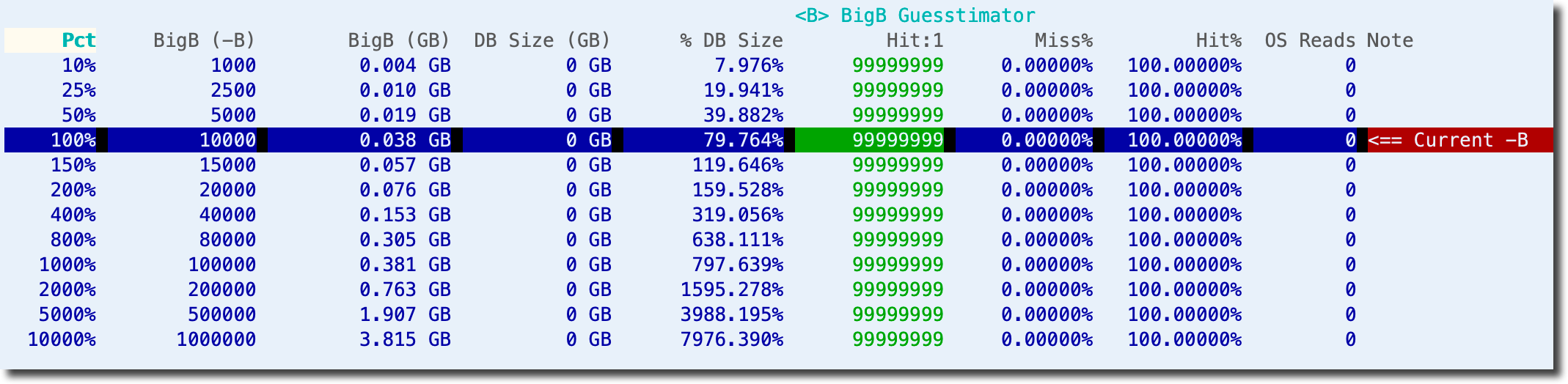
| ProTop RT Label | Description |
| Pct | Percentage of data blocks, with 100% indicating the current -B value |
| BigB (-B) | Number of memory blocks assigned at database server process startup |
| BigB (GB) | Amount of memory assigned to database buffers as expressed in gigabytes |
| DB Size (GB) | Database size in gigabytes |
| % DB Size | Amount of memory, in gigabytes, as a percentage of the size of the database |
| Hit:1 | The number of database reads from buffers per single disk read. "999999" means no OS reads. |
| Miss% | Number of record reads from disk as a percentage of all reads |
| Hit% | Number of record reads from memory buffers as a percentage of all reads |
| OS Reads | Number of OS reads fetching records from the database |
| Note | Points to the current value of -B |
*This panel is not alertable per se. ProTop monitors and alerts for Hit% by default.
With the commercial version of ProTop, you can configure alerts based on metric names. For a complete list of metrics, see the Alertable Metrics section.