Show ProTop Properties (&) (Pre 328)
Review and adjust specific ProTop properties.
Show ProTop Properties (&)
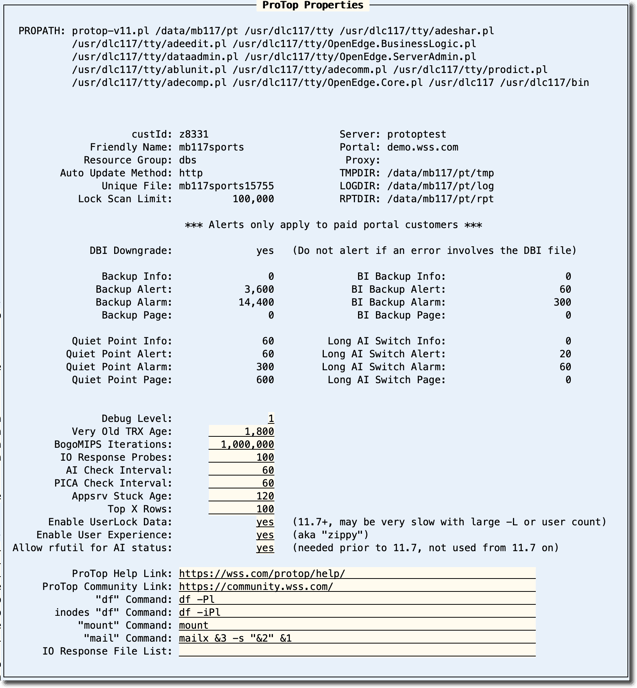
You should not edit any fields unless you already KNOW EXACTLY what you're doing. Even more specifically, unless someone from White Star Software or one of its distributors tells you SPECIFICALLY what to change, don't touch it.
Field Descriptions
| ProTop RT Label | Description |
| custId | Unique identifier for each ProTop installation/customer |
| Friendly Name | Short descriptor for each resource (anything ProTop monitors) |
| Resource Group | Name for a set of grouped resources, usually database server schema holders |
| Auto Update Method | Either 'curl' or 'http.' The method used to download updated data. |
| Unique File | Used internally by ProTop |
| Lock Scan Limit | Maximum lock table entries to scan before stopping. There are known issues when scanning very large lock tables. |
| Server | The name of the box where the database server process is running, ie, the server where you're running this command |
| Portal | ProTop web portal for a specific installation. If you use 'pt3agents,' they will upload data to this web portal. |
| Proxy | HTTP proxy server (if necessary) |
| TMPDIR | Directory where all temp files are stored |
| LOGDIR | Directory where all log files are stored |
| RPTDIR | Directory where all report files are stored |
| DBI Downgrade | If an error message relates to a DBI file 'yes,' downgrade the PAGE to an ALARM (for paid customers) |
| Backup Info | Seconds a backup takes before an info alert is issued and uploaded to the web portal |
| Backup Alert | Seconds a backup takes before an alert is issued and uploaded to the web portal |
| Backup Alarm | Seconds a backup takes before an alarm is issued and uploaded to the web portal |
| Backup Page | Seconds a backup takes before a page is issued and uploaded to the web portal |
| Quiet Point Info | Seconds a quiet point exists before an info alert is issued and uploaded to the web portal |
| Quiet Point Alert | Seconds a quiet point exists before an alert is issued and uploaded to the web portal |
| Quiet Point Alarm | Seconds a quiet point exists before an alarm is issued and uploaded to the web portal |
| Quiet Point Page | Seconds a quiet point exists before a page is issued and uploaded to the web portal |
| BI Backup Info | Seconds the BI file phase of a backup takes before an info alert is issued and uploaded to the web portal |
| BI Backup Alert | Seconds the BI file phase of a backup takes before an alert is issued and uploaded to the web portal |
| BI Backup Alarm | Seconds the BI file phase of a backup takes before an alarm is issued and uploaded to the web portal |
| BI Backup Page | Seconds the BI file phase of a backup takes before a page is issued and uploaded to the web portal |
| Long AI Switch Info | Seconds it takes to archive and switch the busy AI file before an info alert is issued and uploaded to the web portal |
| Long AI Switch Alert | Seconds it takes to archive and switch the busy AI file before an alert is issued and uploaded to the web portal |
| Long AI Switch Alarm | Seconds it takes to archive and switch the busy AI file before an alarm is issued and uploaded to the web portal |
| Long AI Switch Page | Seconds it takes to archive and switch the busy AI file before a page is issued and uploaded to the web portal |
| Debug Level | For use by White Star Software or its distributors to debug problems with the ProTop installation |
| Very Old Trx Age | Seconds a transaction is open before display properties are changed |
| BogoMIPS Iterations | Number of iterations to execute when calculating BogoMIPS |
| IO Response Probes | Number of disk reads used to calculate IO Response |
| AI Check Interval | Interval seconds between AI status checks |
| PICA Check Interval | Interval seconds between PICA status checks |
| Appsrv Stuck Age | Seconds since an agent last changed before it is defined as "stuck" |
| Top X Rows | Maximum number of rows certain processes can display in one group |
| Enable UserLock Data | Access select VST files. Requires OpenEdge v11.7+ |
| Enable User Experience | Calculated speed of record reads from the buffer pool |
| Allow rfutil for AI status | "yes" for OpenEdge versions prior to v11.7 |
| ProTop Help Link | HTML Link for ProTop Help |
| ProTop Community Link | HTML Link for ProTop Community |
| "df' command | Custom command to calculate disk space usage |
| inodes "df" Command | Command to calculate space usage based on inodes |
| "mount" command | Preferred mount command for this OS |
| "mail" Command | Command to execute when sending email |
| IO Response File List | File to be used when calculating IO Response Times |