ProTop Help - Command Keys (h or ?)
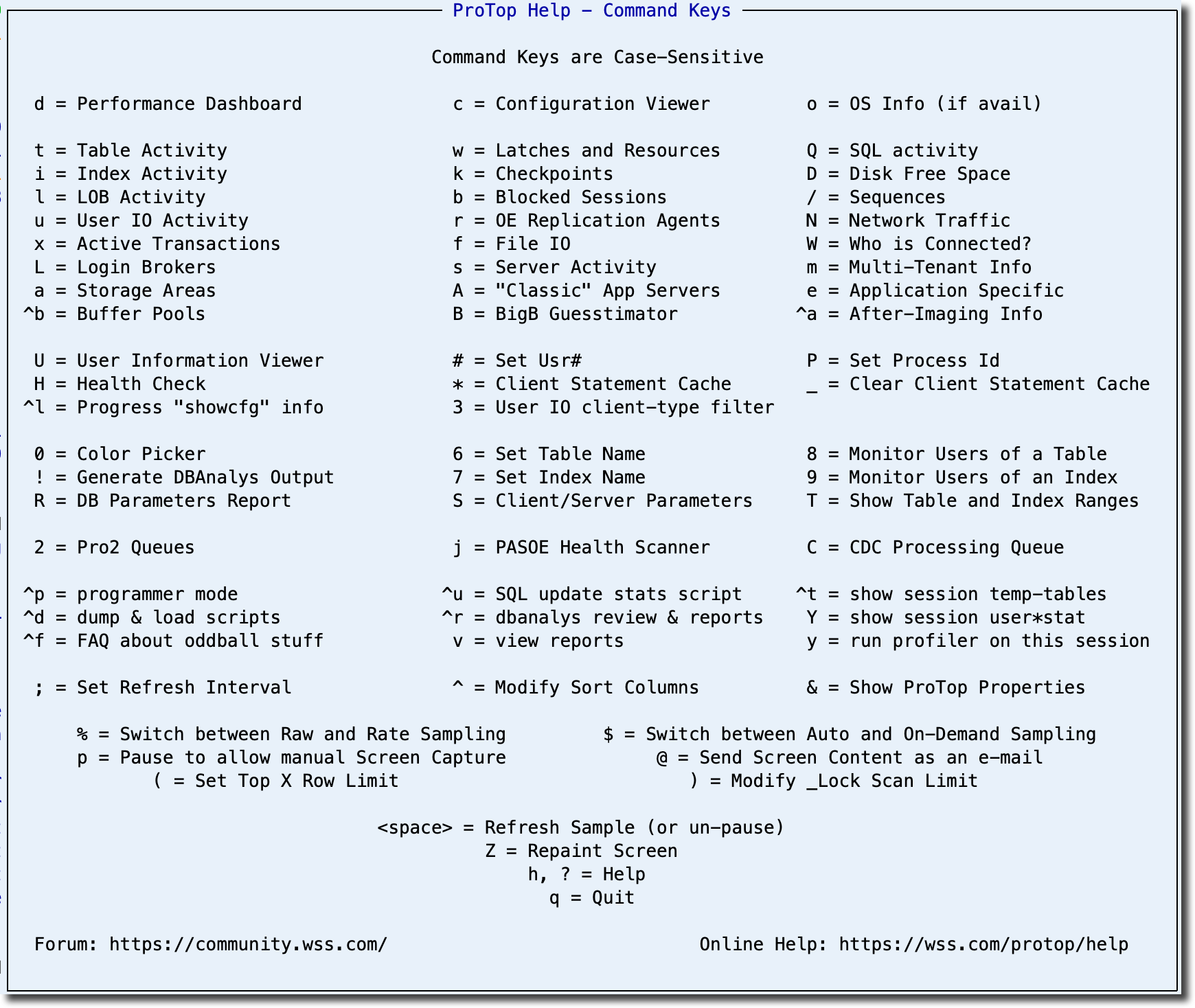
Displaying or hiding sections (data collectors) in ProTop is achieved by toggling the associated command key. To see all available command keys, type h or ?.
CAREFUL: ProTop command keys are case-sensitive! "B" will show you the "Big-B Guesstimator," whereas "b" will show you "Blocked Sessions".
A Note Regarding Control (^) Command Keys ( e.g. control-f )
Depending on how you have your "Command Prompt" properties configured on newer versions of Windows, some control+key combinations may not work as expected in ProTop. If this happens, try adding a shift, as in: shift+control+key ( e.g. shift+control+f for FAQ).
For a more permanent solution you can right-click on the Command Prompt title bar ProTop is running in and select Properties. Deselect “Enable Ctrl key shortcuts” or select “Use legacy console”, which disables the new control key shortcuts and other functionality. Beware, this may have other undesirable side effects, like making the command prompt more difficult to use on larger displays.