SSL / Secure Socket Layer for ProTop
How to configure ProTop to communicate over SSL.
- Hashed certificate file from the server you want to communicate with via SSL in $PROTOP/certs - delivered with ProTop
- $PROTOP/bin/localenv[.bat] containing the line: export PORTALPORT=443
- $PROTOP/bin/localenv[.bat] containing the line: export PORTALOPTIONS='-ssl -nohostverify' (the single quotes are for Linux not Windows)
- $PROTOP/etc/[custid].pf containing the line: -certstorepath [PROTOPDIR]/certs
All OSes
NOTE: On Windows, where you see "export" below, replace it with "set"
1. Add to [PROTOPDIR]/bin/localenv (copy bin/localenv[bat].x to bin/localenv[.bat] if not present):
export PORTALPORT=443export PORTALOPTIONS='-ssl -nohostverify'
Ex:
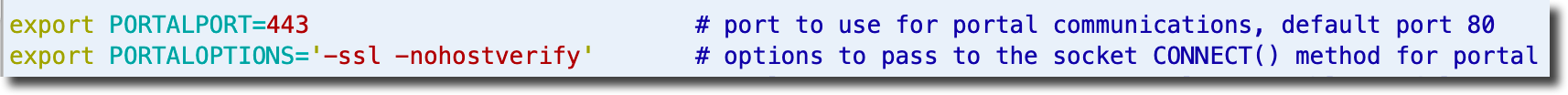
NOTE: be sure to remove the single quotes from PORTALOPTIONS for Windows.
NOTE 2: If you are using OpenEdge 11.6 or 11.7 visit this kbase entry for the latest value for PORTALOPTIONS that works with the most recent portals.
2. Add to [PROTOPDIR/etc/[custId].pf:
-certstorepath [PROTOPDIR]/certs
Ex:
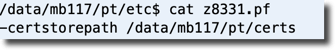
3. Close your terminal session and start another to clear your environment variables.
4. Restart ProTop
5. Verify alerts/data is again flowing to the Portal.
Troubleshooting
1. Set ProTop debug level to 5 using pt3agent.[resrc].dbg in Protop’s tmp directory:
cd [PROTOPDIR]/tmp
echo 5 > pt3agent.proddb.dbg
2. Restart ProTop
3. Then review $PROTOP/log/pt3agent.[resrc].log file for error messages.
Common problem:
Can’t find issuer certificate:
2020/08/06 22:50:28.790-04:00 0 Secure Socket Layer (SSL) failure. error code -54: unable to get local issuer certificate: for xxxxxxxx.0 in <path>/certs (9318)
2020/08/06 22:50:28.791-04:00 9407 Connection failure for host <dashboard> port 443 transport TCP. (9407)
2020/08/06 22:50:28.791-04:00 newSocket: Connection to HTTP server: <dashboard> port 443 is unavailable.
Solution:
- Ensure the certificate file exists in [path]/certs and has the required permissions
- Make sure -certstorepath [path to certificate] is valid in [PROTOPDIR]/etc/[custid].pf or [etc]/friendlyName.pf]
- If the portal uses more than one certificate, you may need to place all of the portal’s certificates individually in ProTop’s certs directory. Save each BEGIN...END in the bundle.crt above into its own file, hash and save each to your certs directory
- Potential workaround: Place copies of the portal certificates in your $DLC/certs directory