Set Process Id (P)
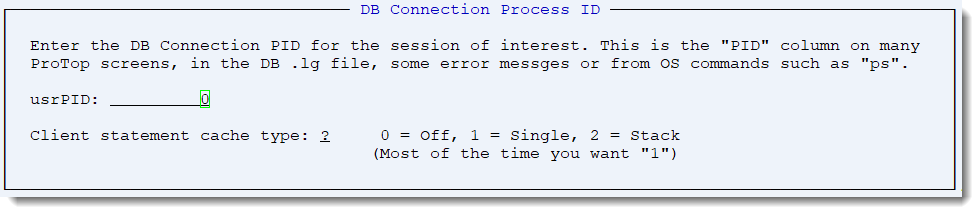
In order to zoom in on one particular user in ProTop RT, use this screen to specify the PID or the set usr# if you know the database user number, then switch to the User Information View.
Enable "Client Statement Cache" (we suggest option 1 = single) if you want to track which program and line of code the user is running.
Insight into Client Statement Cache
Once you enable CSC, ProTop RT will display the next line of code that hits the database. If the code is off doing other stuff in other databases, then no information will be available to display in ProTop RT.
If the CSC data is not being populated, use $DLC/bin/proGetStack to generate a protrace file. The protrace file will include the full ABL call stack, including program names and line numbers. Note that the protrace is created in the process' working directory, not the -T directory.