ProTop Trends: Main Dashboard - Current Status
What is the panel at the top of the Main Dashboard telling me?
Here is an example:
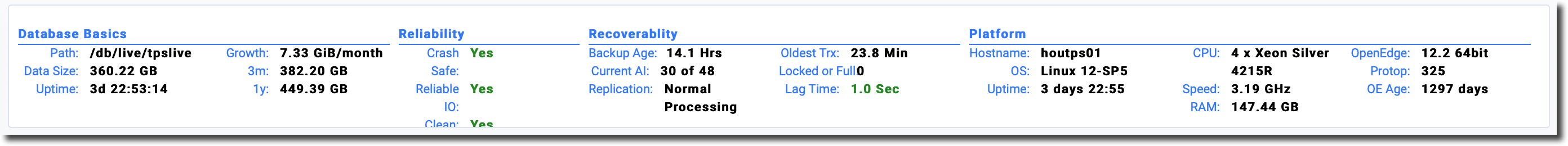
Database Basics
| Path: | Explicit path to this database ending with the database name, excluding the .db extension. |
| Data Size: | Amount of data inside the database structure, not the total size of the database extents on disk. |
| Uptime: | Days, hours, minutes and seconds since the database was started. |
| Growth: | The rate at which the Data Size is growing. |
| 3m: | Projected Data Size in three months. |
| 1y: | Projected Data Size in one year. |
Reliability
| Crash Safe: | Is the database running without the -i parameter? Crash protection is enabled. |
| Reliable IO: | Is the database running without the -r parameter enabled? Writes to the BI file are unbuffered |
| Clean: | Is this database untainted? The -F parameter was not used to force open the database. |
Recoverability
| Backup Age: | How old is the last full probkup? |
| Current AI: | Which AI extent is currently in use? |
| Replication: | What is the status of OE Replication on this database? |
| Oldest Trx: | The age of the oldest transaction open on this database. |
| Locked or Full: | How many after image extents are not able to be re-used becuase they are not replicated (locked) or not archived (full)? |
| Lag Time: | How far is the primary replication target database behind the source database? |
Platform
| Hostname: | The name of server this database is running on. |
| OS: | The name and version of the operating system running on this database host. |
| Uptime: | How long since this server was rebooted. |
| CPU: | Type and number of CPUs on this server. |
| Speed: | CPU speed |
| RAM: | The amount of random access memory installed on this server. |
| OpenEdge: | The version of OpenEdge running this database. |
| ProTop: | The version of ProTop installed on this server. |
| OE Age: | The number of days since this version of OpenEdge was released. |