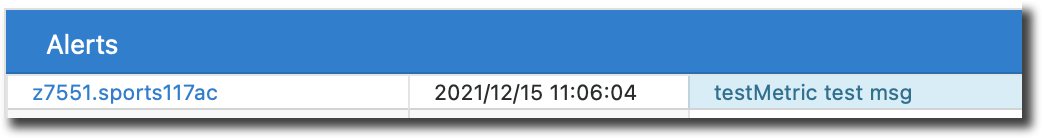Send Custom Alerts from your Application to the ProTop Portal
Here are the steps to send a custom alert to your ProTop Alerts Dashboard using bin/sendalert.sh or bin/sendalert.bat.
Syntax:
sendalert.[sh|bat] <friendlyName> [ -type alertType ] [-m myAlertName ] [ -msg "Alert message in quotes" ]
| <friendlyName> | The name assigned to the resource in your etc/dblist.cfg file. |
| -type | One of [ info (blue) | alert (yellow) | alarm (orange) | page (red) ]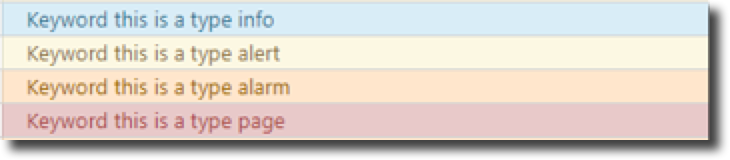 |
| -m <keyword> | Give your custom alert a name (no spaces). This is the first part of the alert subject seen in the portal. |
| -msg <"message with spaces"> | What do you want to convey in the alert? Put it in quotes. This is the second part of the alert subject seen in the portal. |
For this example command:
sendalert.sh mb117sports -type info -m testMetric -msg "test msg"
You will see this on the portal: