UserIO Connection Type Filter
Does your application support a large volume and variety of Connection Types? Are you having trouble getting what you want to see in the User IO Activity (u) panel?
First, hide any other panels and make your window as tall as possible.
Then use the "3" command key to tell ProTop RT exactly what you (do not) want to see: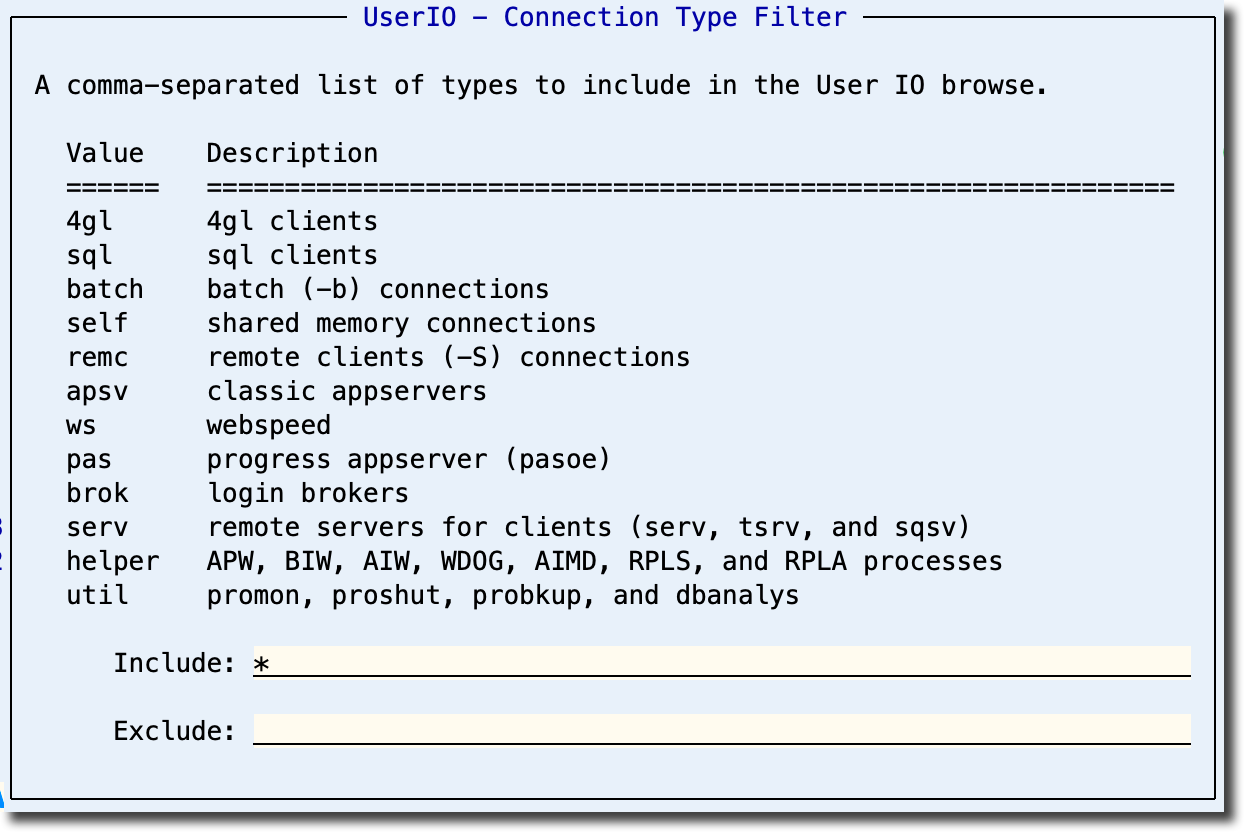
By default, all connection types are included in the User IO Activity panel and are ordered by BlkAcc (block accesses), highest at the top: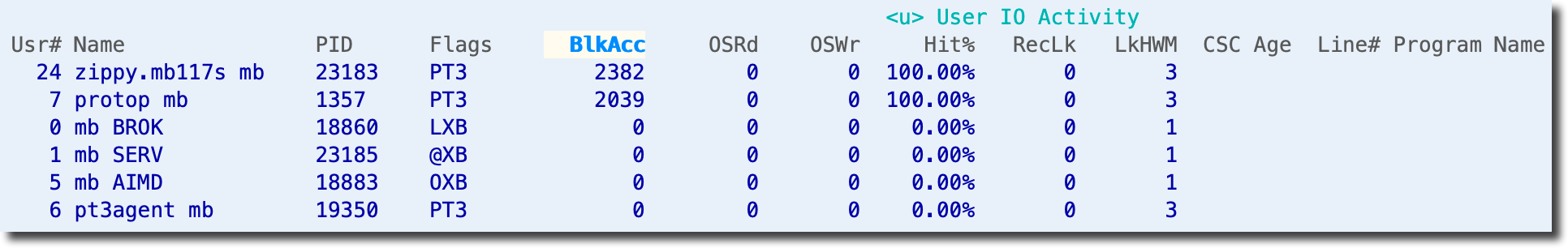
If you are trying to troubleshoot issues with remote clients, replace the "*" in the Include: field with "remc":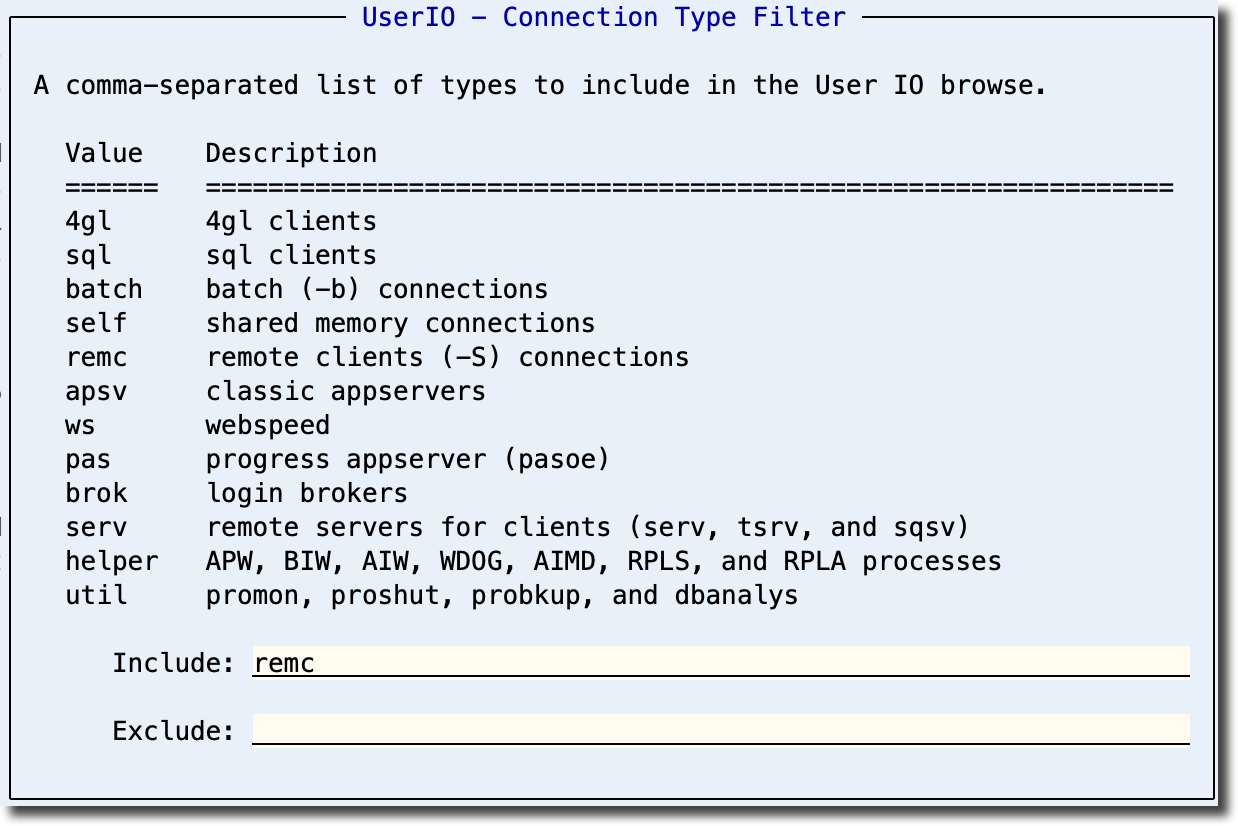
Hit enter twice, press F1 or ctrl-x to apply the filter.
You will see only remote client (-S) connections: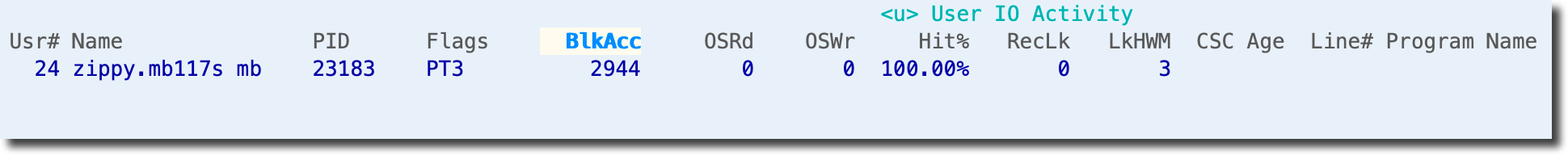
If you want to see only remote and 4gl clients, add a comma then "4gl" so that the Include string looks like this: remc,4gl
If you want to see only user connections you can Exclude: the non-user type connections with this list: batch,brok,serv,helper,util ... you get the idea, happy filtering.