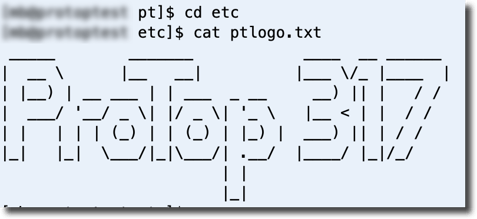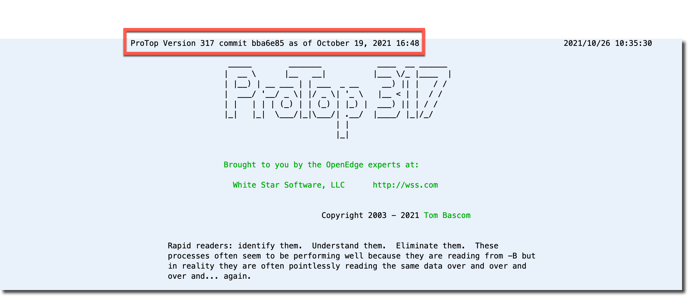Which Version of ProTop am I Running?
On occasion, you may need to know exactly which version of ProTop you are running, here's how.
Option 1: Start ProTop Real-Time (RT)
In all versions of ProTop you will see detailed version information in the center of the top line of ProTop Real-Time (red box below). The version number (no build information) is seen in the ProTop logo shown below the version detail when you first start ProTop real-Time. In this case the logo shows "ProTop 317":
Option 2: In versions prior to 315, beginning "3." you can examine the contents of:
- PROTOPDIR/lib/ptversion.i, or
- PROTOPDIR/lib/asof.i
Option 3: In versions starting with 315, you can examine the contents of:
- PROTOPDIR/etc/ptlogo.txt
For example: