Alert: timeOuts num > 0
What does it mean? What do I do about it?
Example alert from the ProTop Portal: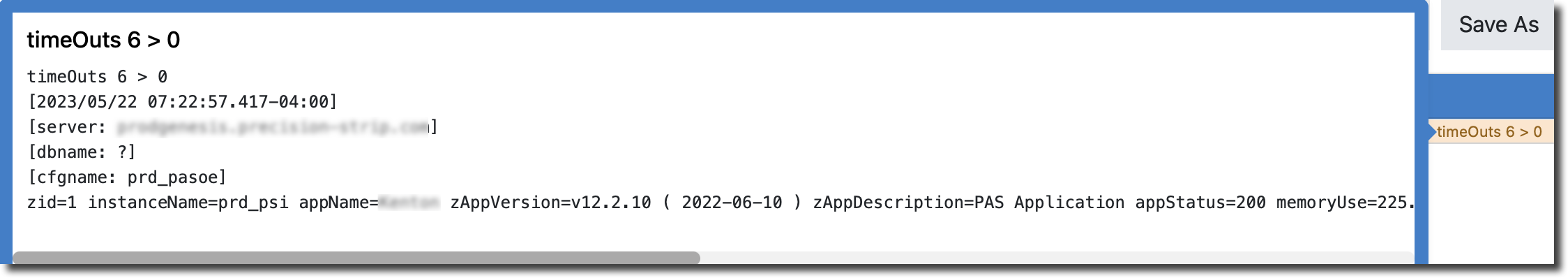
What does it mean?
In your PASOE context, this indicates the timeouts that occurred while reserving a local ABL session.
What to do?
Look at your PASOE status and or share the alert with your PASOE subject matter expert.
Use ProTop RT's "j" command key to see the current health of your PASOE instance. This alert corresponds to the rightmost column labeled "TMO." You'll need to make your screen wider if you do not see the column.
If all else fails...
Contact us at support@wss.com or use the online chat. We'll be happy to help.