How do I send ProTop alerts directly to my SMS device or smartphone?
The ProTop portal can be configured to send text messages.
Sending an alert text to an SMS device is the same as setting up the portal to send to an email address. The only difference is that the alert is sent to an SMS-formatted email address that begins with the device's phone number to which you want the alert message sent.
Please take a look at this Kbase entry on Alert Response Administration for all the details.
In short:
1. Navigate to Alert Response Services
2. Click the Add Alert Response button
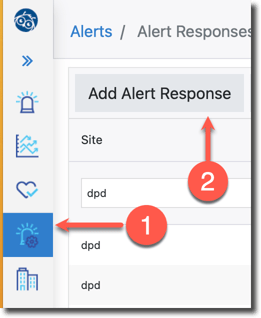
3. FIll in the form that appears: choose your site, alert type (likely page, for SMS to smart devices), and choose Default SMTP from the Alert Response Service dropdown.
4. You will then be prompted for a comma-separated list of SMS addresses in the form of:
[phone number]@service like "###@txt.att.net” e.g. 6145551212@txt.att.net
NOTE: The list of provider SMS domains is in the KBase article linked above.
5. Test this from your email client first to be sure you get the content in the messaging app on your device.
Multiple Alert responses can be defined for the same site and type of alert (e.g., page), and all will fire.