User Experience
How does my database read performance differ between shared memory, localhost, and client-server connections? When did my read rate change?
ProTop's "User Experience" is a proxy for the best possible inquiry throughput (record reads per second) that a single user might experience under ideal conditions when connected in one of three ways: via shared memory, a local client-server connection, or a remote connection. Ordinarily, we expect variations in all three measurements to increase or decrease similarly when the system is under load. If one of these metrics consistently behaves differently, it indicates that the connection type is experiencing a non-database resource contention, such as a network bottleneck.
These daemon processes measure database read performance, at a per-second rate, in 3 ways:
- shared memory (SHM)
- client-server via the localhost network connection (LH)
- client-server over a true network connection, executed from another server in the LAN (CS).
Shared Memory
The pt3agent automatically covers the shared memory measurement.
NOTE: If you are running more than one user experience monitor from the same etc/schedule.*.cfg, be sure to give unique names to the log files.
Localhost
Measurement is done by a local and independently running _progres -p zippyng.p daemon process, typically launched through schedule.cfg. It creates a file:
$PROTOP/log/zippyng.[friendlyName].lh.log
Which is read by the appropriate pt3agent, uploading the data to the ProTop Portal.
To enable User Experience Localhost in etc/schedule.cfg, edit etc/schedule.[site].cfg and add the following line:
#### *nix
0,15,30,45 * * * * zippyng.sh [friendlyName] lh [service|port] >> ${PTTMP}/tasksched.zippyng.[friendlyName].lh.err 2>&1 & [NOALERT]
#### Windows
0,15,30,45 * * * * cmd /c zippyng.bat [friendlyName] lh [service] >> %TMPDIR%\tasksched.zippyng.[friendlyName].lh.err 2>&1 & [NOALERT]
Client-Server
Measurement is done by an independently running _progres -p zippyng.p daemon process started by ProTop. Like User Experience Localhost, the process is typically initiated via schedule.cfg and creates:
[PROTOPDIR]/log/zippying.[friendlyName].cs.log
However, since the corresponding pt3agent is not running on that remote server, the log file must be copied from the remote box to the database server so the appropriate pt3agent can upload the metric data to the ProTop Portal.
To enable User Experience Client-Server to run, follow these steps:
- Install ProTop on another server on the same LAN, where users (App Servers, PASOE, etc.) connect to the database from.
If the remote server is configured for ProTop with the same siteName, the dblist.cfg file will be downloaded from the ProTop Portal.
For a local-only ProTop install (no comms with the portal), copy the resource line from [PROTOPDIR]/etc/dblist.cfg on the DB server to [PROTOPDIR]/etc/dblist.cfg on the remote server. This is needed to translate the friendlyName in the schedule (see below) to the name required by the db connection. -
Configure the remote copy command by copying [PROTOPDIR]/bin/zipenv.x to zipenv (%PROTOP%\bin\zipenv.batx to zipenv.bat on Windows) and edit the ZIPSYNC line as follows:
*nix
Replace [SERVER] and [LOGDIR] below with the server name or address of the DB server where the pt3agent is running, followed by the explicit path to your ProTop log directory (e.g. DBSRV:/opt/protop/log).
NOTE: ssh keys must be set up to allow password-less ssh from the remote server to the DB server.
export ZIPSYNC="rsync -avzqe ssh ${LOGDIR}/zippyng.${FRNAME}.cs.log [SERVER]:/[LOGDIR] 1>${TMPDIR}/zippyng.${FRNAME}.cs.err 2>&1"Windows
Be sure to evaluate the top of zipenv.bat. You likely need to remove or comment out the "echo" and "exit" lines.
In the line below, replace [\\ServerName\...] with the correct UNC path to the %PROTOP%\log directory on the DB server where the pt3agent is running.
Test permissions. The DBMonitor and zippy process will run using the SYSTEM account.
Typically you will need to enable “Everyone - write” permissions (in French, “tout le monde”). Make a note of the " at the beginning of the line.
"set ZIPSYNC=copy /y %LOGDIR%\zippyng.!FRNAME!.cs.log [\\ServerName\d$\protop\log] >> %PTTMP%\zipsync.copy.cs.err 2>&1"
-
If running ProTop in a local-only installation (no comms with the Portal; most common), copy etc/schedule.cfg to etc/schedule.[MyServer].cfg. If running in a standard ProTop installation, having full comms with the portal, copy etc/schedule.cfg to etc/schedule.[*].cfg using any name that works in the file naming hierarchy. This is to prevent the loss of your schedule in a future update of ProTop.
-
Edit your new schedule config file and uncomment the zippyng.sh[.bat] line, replacing the values in [brackets] with your values:
*nix
0,15,30,45 * * * * zippyng.sh [friendlyName] cs [host] [service|port] >> ${PTTMP}/tasksched.zippyng.cs.[friendlyName].err 2>&1 & [NOALERT]Windows
0,15,30,45 * * * * cmd /c zippyng.bat [friendlyName from dblist.cfg] cs [host] [service|port] >> %TMPDIR%\tasksched.zippyng.cs.[friendlyname].err 2>&1 & [NOALERT] -
Verify data flow to the portal by selecting the resource from the Portal Dashboard (click the resource name or right-click on the resource line and select Trend Data), and you will be directed to ProTop Trends. Here you should see User Exp data reported in the BogoMIPS graph on the Advanced Dashboard. It is the second graph under General info at the top of the page.
Parameter Files (pf) for User Experience Monitoring
If a resource has a type defined in [PROTOPDIR]/etc/dblist.cfg, and there is a parameter file named [PROTPDIR]/etc/type.pf, it is added to the _progres command line for all three types of user experience monitoring listed above.
Read Rate Changes Over Time
If users complain of unusual slowness, check the Trend Data - Advanced Dashboard for changes in the read rate for their type of connection as recorded in User Experience graphs. You can see these in the center of the first row of graphs under BogoMIPS:
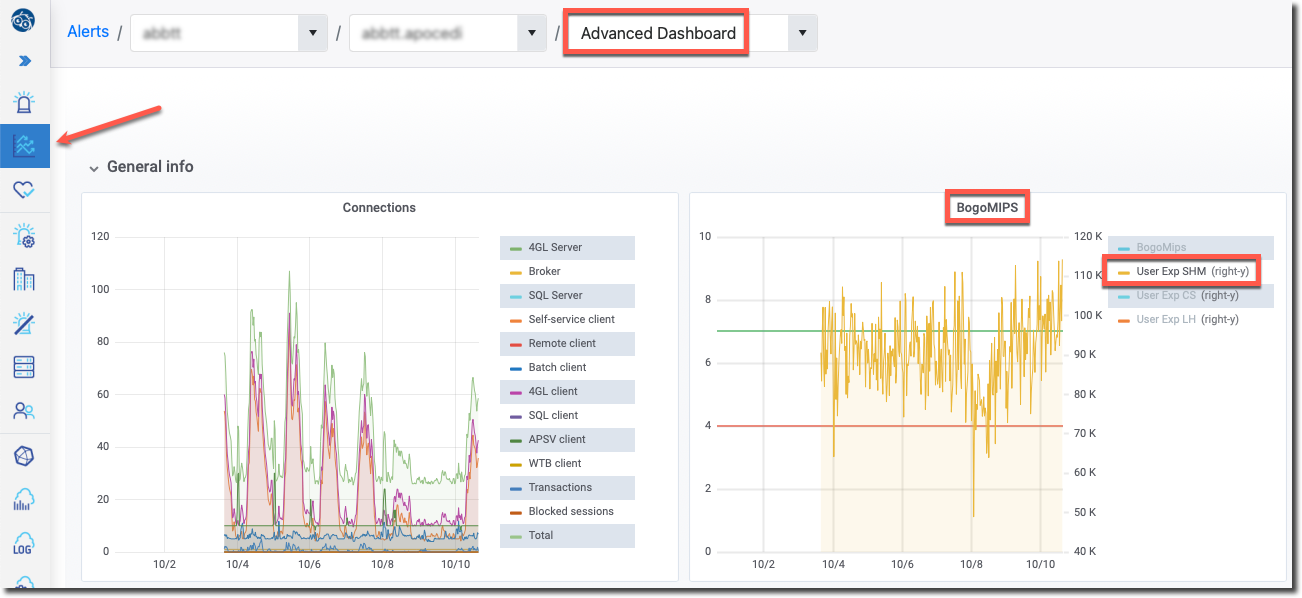
Troubleshooting Client Server from Windows to *nix
If you are having difficulty copying the *cs* log from Windows to *nix, try copying the log file to another version of itself. Copy the second version (untouched by the zippyng process that creates it) back to your *nix database server.
Here's an example of the ZIPSYNC variable that does this:
SET "ZIPSYNC=copy %LOGDIR%\zippyng.!FRNAME!.log %LOGDIR%\zippyng.!FRNAME!.log2 /y & %PROTOP%\ubin\pscp -q -scp -pwfile pwd_pscp %LOGDIR%\zippyng.!FRNAME!.log2 root@servera:/app/protop_demo/log/%LOGDIR%\zippyng.!FRNAME!.log >> %PTTMP%\zipsync.copy.err 2>&1"
OpenEdge is not installed in the same place on the client and server
When implementing “User Experience CS” (client-server), the value of $DLC (or %DLC% on Windows) is being retrieved from dblist.cfg (if set) and reflects the server-side value. If the local Progress was not installed on the same path, or is not using the same OS, then the bin/zippyng.* script will fail.
To resolve this issue, use the bin/zipenv (Linux) or bin\zipenv.bat (Windows) to set DLC and related values appropriately for local conditions. The “zipenv” script is executed prior to launching _progres. This provides an opportunity to:
- Specify how the output of zippyng.p is synchronized with the server
- Make any local environment adjustments, such as to %PT3DLC% or %PT3CODEPATH%
The zipenv.x and zipenv.batx scripts are provided as a template — to use it, you must copy it and remove the “x”. Updates to ProTop will not overwrite the copied file (the template, however, will be overwritten).
In almost all cases where “User Experience CS” is implemented, this script is probably already copied and edited to set the ZIPSYNC variable.
When there is a mismatch of %DLC% and so forth, you can also set those values in this “zipenv” script. For instance (Windows):
@ECHO OFF
REM Example ZIPSYNC, used by remote zippyng.bat to transfer zippy.friendlyName.cs.log back to the monitored server
REM Replace \\SERVER\SHARE by the correct server and share name.
REM CAREFUL: If you run the ProTop service with the system account, make sure the system account can write to the share
REM
REM The quotes are on the outside of ZIPSYNC on purpose so that the special characters are assigned to the variable
SET "ZIPSYNC=copy /y %LOGDIR%\zippyng.!FRNAME!.log \\SERVER\SHARE\protop\log\zippyng.!FRNAME!.log >> %PTTMP%\zipsync.copy.err 2>&1"
SET PT3DLC=C:\oe128
SET PT3CODEPATH=c:\protop\etc\protop.ini
It is important to remember that, on Windows, environment variables such as DLC and PROPATH are NOT used by the _progres.exe executable. Such properties MUST be set in an INI file (the INI file is specified by PT3CODEPATH). This is true for all ProTop components that run on Windows. It is not unique to “zippy”.
Or for Linux:
#!/bin/sh
#
export ZIPSYNC="rsync -avzqe ssh ${LOGDIR}/zippyng.${FRNAME}.log SERVER:/logdir 1>${TMPDIR}/zippyng.${FRNAME}.err 2>&1”
export DLC=/usr/dlc128
export PROPATH=protop-v12.pl:${PROTOP}
In complex situations involving numerous resources and multiple versions of Progress, it may be necessary to utilize conditional logic in the zipenv script.