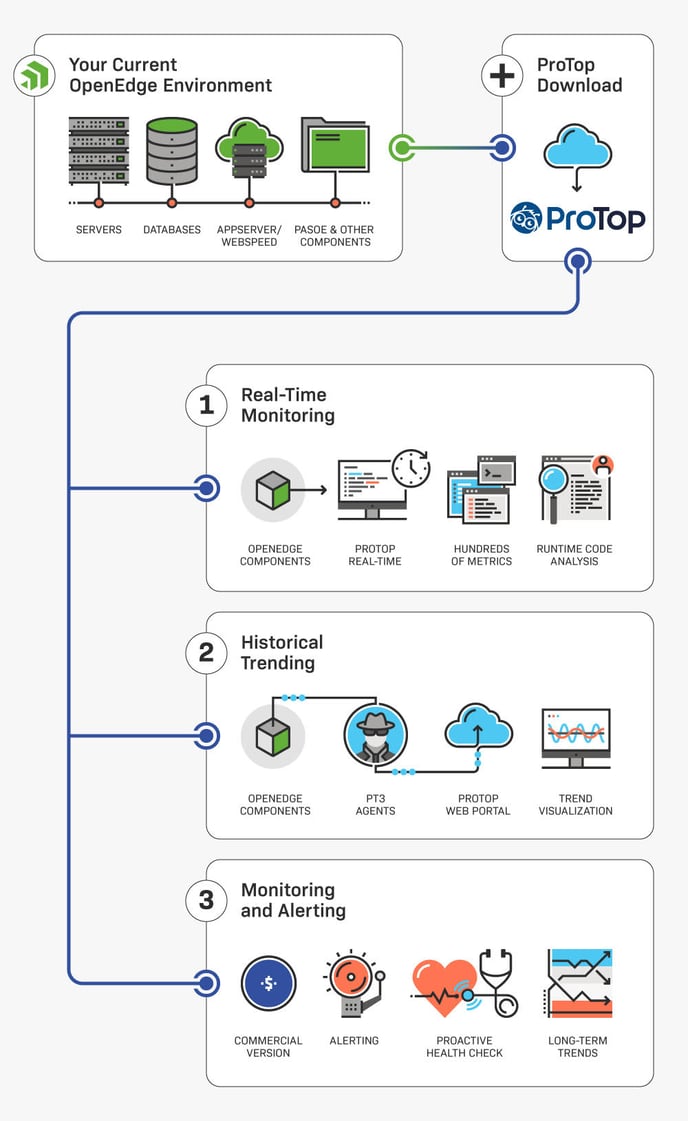ProTop Overview
To understand how ProTop fits in your OpenEdge environment, please refer to the infographic below. You can enable just the ProTop Real-Time Monitor, or upload data to one of our global web portals for trending, monitoring and alerting.
If you want to learn more about:
- installing ProTop, start here
- using the ProTop Real-Time Monitor, start here
- using the ProTop Portal Alerts Dashboard, start here
- using the ProTop Portal Trends Dashboard, start here
- long-term trending and alerting, take a look at the commercial version of ProTop.